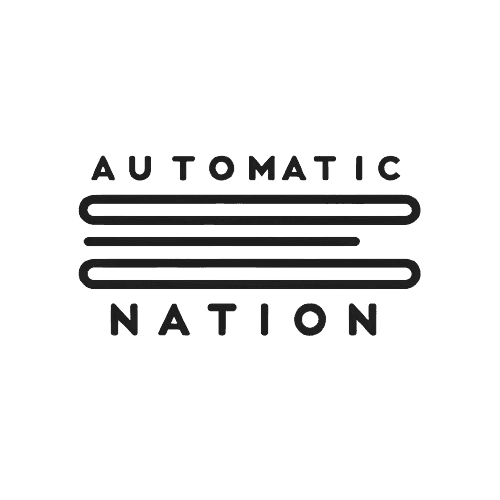Airtable’s Rollup Field: A Quick Guide
Feb 13, 2025

Have you ever wanted to summarize or calculate data across linked records in Airtable? With Rollup Fields, you can achieve exactly that! A Rollup Field in Airtable allows you to aggregate data from linked records, applying functions like sum, average, count, and more.
Whether you need to total expenses for a project, calculate an average rating for customer feedback, or track the latest order date for a client, Rollup Fields help automate these calculations without manual data entry. Let’s explore how to set them up and why they are so powerful.
How to Set Up a Rollup Field
1. Ensure You Have a Linked Record Field: Rollup Fields work by aggregating data from linked records. Start by making sure your table has a Linked Record Field connecting it to another table. For example, a Projects table linked to a Tasks table.
2. Add a Rollup Field: In your table, click the “+” button to add a new field and select Rollup as the field type.

3. Choose the Linked Field: Select the Linked Record Field that connects your table to another table.

4. Select the Field to Roll Up: Choose the specific field from the linked table that you want to summarize. For example, if rolling up tasks in a project, you might select a “Task Duration” field to calculate total time spent.

5. Apply a Function: Airtable offers built-in functions like:
• SUM(values): Adds up all values in the linked records.
• AVERAGE(values): Calculates the average.
• MAX(values): Returns the highest value.
• ARRAYJOIN(values, ", "): Lists all values as a text string.
• COUNTALL(values): Counts how many linked records exist.

6. Add an Optional Condition: You can filter which records get included in the rollup. For example, only sum completed tasks by setting {Status} = "Complete".

7. Save the Field: Airtable will automatically calculate the rollup based on the linked records.


Why Rollup Fields Are Useful
Automated Calculations: No need for manual data entry—Rollup Fields dynamically update as records change.
Summarized Insights: Quickly see totals, averages, or key statistics at a glance.
Conditional Logic: Apply filters to roll up only relevant records, such as completed tasks or paid invoices.
Better Organization: Rollup Fields keep your tables structured by eliminating the need for repetitive calculations.
Use Cases for Rollup Fields
Project Management: Roll up task durations to calculate the total time spent on a project. Use SUM(values) to get the total hours.
Sales Tracking: Roll up order values in a “Customers” table to see the total amount each customer has spent.
Inventory Management: Roll up stock levels from multiple warehouse locations to get the total available stock.
Event Planning: Roll up RSVP responses to count confirmed attendees.
Customer Feedback: Roll up review scores to get the average rating per product using AVERAGE(values).
Conclusion
Airtable’s Rollup Field is a game-changer for summarizing and calculating data across linked records. Whether you’re tracking project hours, sales revenue, or customer feedback, Rollup Fields provide automated insights with minimal effort. Try adding a Rollup Field to your Airtable base today and streamline your workflow!
Get our 7-days course for free, and learn Airtable tricks and tips by solving real use cases.