Airtable’s Lookup Field: A Quick Guide
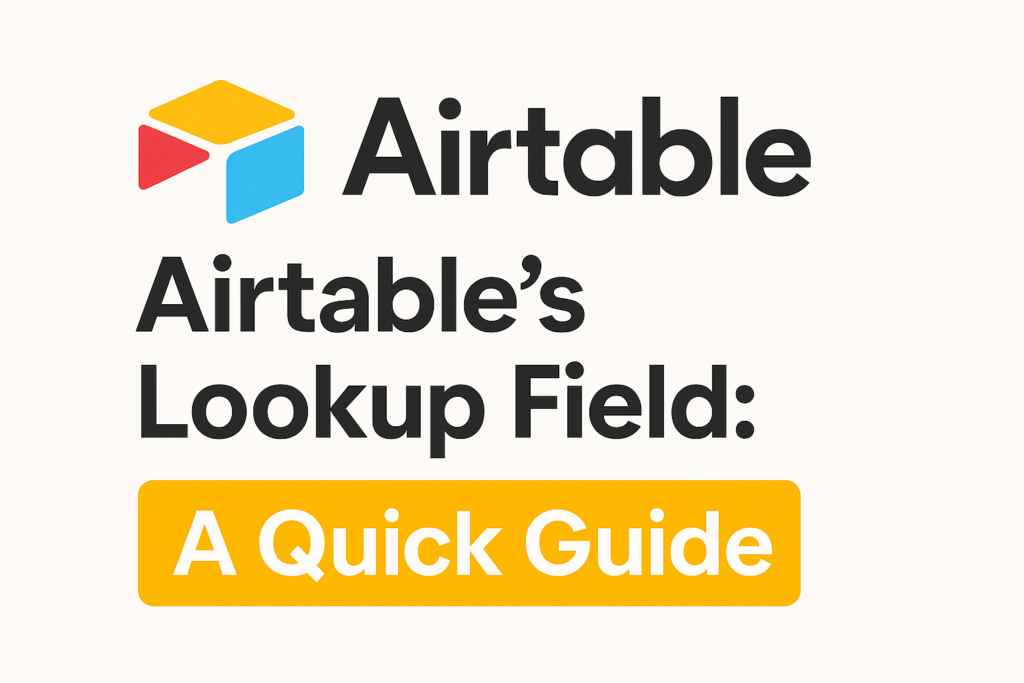
A Lookup Field in Airtable pulls information from linked records and displays it in your current table. This means you can reference data from one table while working in another, keeping everything connected and up-to-date. How to Set Up a Lookup Field 1. Start with a Linked Field Ensure your table has a linked field connecting it to another table (e.g., Projects linked to Tasks). 2. Add a Lookup Field • Create a new field and select “Lookup” as the type. • Choose the linked field and then the specific field from the linked table to display. 3. Set Conditions (Optional) • Add conditions directly in the Lookup Field configuration, by clicking on “Only include linked records from the Tasks table that meet certain conditions”, to filter the records being displayed. • For example, show only tasks where {Status} = “Complete” or only products with {Stock} > 0. 4. Create Field Airtable will pull and display only the data matching your conditions. Why Lookup Fields Are Useful • Dynamic Updates: Any changes made in linked records are reflected automatically. • Filtered Data: Use conditions to focus on the most relevant information, such as completed tasks or overdue invoices. • Centralized View: Pull details like contact info, product descriptions, or task statuses into one place for easy reference. Example: Managing Projects and Tasks Imagine you’re managing projects, each with multiple tasks. Your Tasks table includes details like task names, statuses, and assigned team members, all linked to a project. In your Projects table, a Lookup Field can pull task statuses or team member names directly from the linked tasks. For example, the project “Marketing Campaign” might show task statuses like “Complete” and “In Progress” or team members like “Alice” and “Bob.” If a task’s status changes in the Tasks table—say “Create Social Media” is marked as “Complete”—the Lookup Field in the Projects table will update automatically. You can also set conditions to display only incomplete tasks, helping you focus on what still needs to be done. This real-time connection ensures that critical project information is centralized, actionable, and always up-to-date. Use Cases • Project Management: Display task statuses or assigned team members for each project. • CRM: Show customer contact details or recent interactions. • Inventory: Pull product descriptions or stock availability into orders. Conclusion Airtable’s Lookup Field makes it easy to pull data from linked records, keeping your tables up-to-date. With its ability to include only relevant data through conditions, the Lookup Field is a must-have for streamlining your workflows.
Airtable’s Count Field: How to Use It and Why It’s a Game-Changer
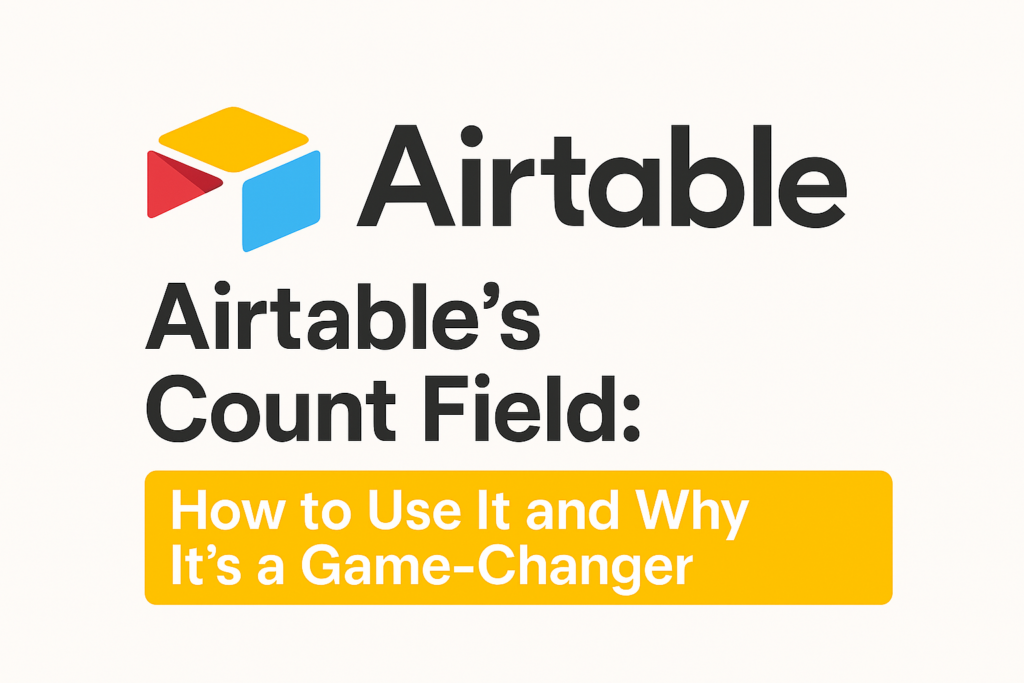
The Count field in Airtable is a simple but powerful tool. It allows you to count linked records in real-time and, with conditions, filter exactly which records are included in that count. Here’s a quick guide to using it effectively. How to set it up: 1. Create a Linked Field: Ensure you have a linked record field connecting two tables. For example, a “Projects” table linked to a “Tasks” table. 2. Add a Count Field: In the parent table (e.g., “Projects”), add a new field, select “Count,” and choose the linked field to count. 3. Set Conditions: Click “Only include linked records from the Tasks table that meet certain conditions” to filter the records being counted -see image below. For example: Count tasks where {Status} = “Complete”; AND Only include records with {Priority} = “High”. The Count field updates dynamically as records change in the linked table. Why It’s Powerful: Filter and Focus: Add conditions to count only the records that matter, like overdue tasks, unpaid invoices, or low-stock items. Trigger Automations: Use Count fields with Airtable’s automations to send alerts or create tasks when counts hit certain thresholds. Simplify Workflows: Avoid extra formulas or manual calculations. The Count field does it all for you. Use Cases: Project Management: Track completed vs. overdue tasks. Sales: Count open deals or high-value opportunities. Inventory: Monitor low-stock items and trigger reorders. Events: Count RSVPs or VIP attendees. The Count field may not grab headlines, but its flexibility and ease of use make it a must-have for streamlining your Airtable workflows. Try it out and see how much simpler your tracking can be!
How Marketing Agencies Can Leverage Airtable to Streamline Their Business

As marketing agencies continue to grow, the complexity of managing multiple clients, projects, and campaigns becomes overwhelming, especially when relying on traditional tools like spreadsheets. While spreadsheets have their place in simple data organization, they quickly hit limitations in collaborative environments. Enter Airtable, a flexible and intuitive database platform designed to address these growing pains and streamline business operations. In this post, we’ll dive into how marketing agencies can transform their workflows by upgrading from spreadsheets to Airtable, resulting in better organization, improved efficiency, and data-driven decision-making. 1. Spreadsheets Are Holding You Back Most marketing agencies start out using spreadsheets to manage client information, project deadlines, content calendars, and campaign performance metrics. Spreadsheets offer flexibility and simplicity, but as your agency grows, they begin to show cracks in their effectiveness. Here are some common signs that your spreadsheet has hit its limit: • Data becomes siloed: Multiple team members working on different tabs or versions of the same spreadsheet can lead to inconsistencies. Important updates are often missed, creating confusion and unnecessary delays. • Limited data types: Spreadsheets are great for storing text and numbers, but marketing teams often need to track complex data like attachments, campaign performance metrics, or project dependencies, which spreadsheets struggle to handle. • Slow decision-making: Making data-driven decisions is critical for marketing agencies, but when your information is scattered across multiple sheets and tabs, it becomes difficult to analyze trends and derive actionable insights. If any of these challenges sound familiar, it’s time to upgrade your workflows by transitioning to a more structured solution like Airtable. 2. What Is Airtable? Airtable is an innovative platform that combines the simplicity of spreadsheets with the power of databases. Unlike spreadsheets, Airtable allows you to organize data in a structured, relational format while maintaining the flexibility marketing teams need. It’s a dynamic tool that can support a wide range of workflows, from client management to content production and campaign tracking. Key benefits of Airtable for marketing agencies: • Rich data types: Airtable allows you to store and manage more than just text and numbers. You can attach files, link records, set single-select dropdowns, and create checklists within your tables. • Customizable views: Whether you prefer grid views, Kanban boards, or calendar views, Airtable provides a variety of options to visualize your data in a way that works best for your team. • Collaboration made easy: Airtable’s shared workspaces and real-time collaboration features allow team members to access and update information simultaneously, eliminating the chaos of version control issues common with spreadsheets. 3. How Airtable Transforms Marketing Workflows Client Relationship Management One of the biggest challenges for marketing agencies is keeping track of multiple client relationships simultaneously. Airtable allows you to build a custom CRM that can store every client’s contact details, project status, communication history, and deliverables—all in one place. By consolidating client information into a single database, your team can quickly access relevant details, communicate effectively, and maintain long-term relationships. Project and Campaign Management With Airtable, managing complex marketing projects and campaigns becomes more structured and organized. You can set up tables to track project timelines, assign tasks to team members, and store creative assets. Whether it’s running a multi-channel campaign or launching a product, you can track every step in Airtable, ensuring deadlines are met and deliverables are completed. • Content calendar: Airtable’s calendar view makes content scheduling a breeze. You can track blog posts, social media campaigns, video production, and email marketing efforts, all within one platform. • Task automation: Repetitive tasks, such as setting reminders for deadlines or notifying team members about updates, can be automated in Airtable, freeing up valuable time for strategic work. Data-Driven Insights One of the biggest advantages of using Airtable is the ability to turn raw data into actionable insights. By structuring your information within Airtable’s relational database system, you can easily create custom dashboards and reports that highlight key performance metrics for your clients’ campaigns. • Track campaign performance: Link data from different tables (such as traffic data, conversion rates, and social engagement metrics) to get a holistic view of your campaigns. This helps you identify trends, optimize your marketing efforts, and present clear, data-driven reports to your clients. • Make faster decisions: With Airtable’s ability to pull data in real time, marketing agencies can quickly access the information they need to make timely decisions. Whether it’s adjusting a campaign strategy or reallocating resources, Airtable ensures that your data is always up-to-date and easily accessible. 4. Streamlining Processes with Automations Airtable’s automation capabilities can significantly streamline your agency’s workflow by reducing the manual tasks that slow your team down. With Airtable automations, you can: • Automate repetitive tasks: Set up workflows that automatically update project statuses, notify team members of new assignments, or even send email reminders to clients. • Generate reports automatically: Use Airtable’s integration with tools like Google Sheets or Zapier to automate the generation and distribution of reports to clients at regular intervals. • Sync with external tools: Airtable integrates seamlessly with a wide range of third-party tools that marketing agencies use, such as Slack, Mailchimp, and social media platforms, ensuring a streamlined process from campaign planning to execution. 5. Getting Started with Airtable for Your Agency Moving from spreadsheets to a database like Airtable may seem daunting at first, but the benefits far outweigh the initial effort. By investing in Airtable, you set your marketing agency up for long-term success. Whether it’s improving client communication, managing complex projects more efficiently, or making faster, data-driven decisions, Airtable provides the flexibility and structure your team needs to thrive. In summary, Airtable empowers marketing agencies to break free from the limitations of spreadsheets and embrace a modern, agile way of working. The result is a streamlined workflow, better collaboration, and the ability to focus on what really matters—delivering exceptional results for your clients. Are you ready to upgrade the way your marketing agency works? Start exploring Airtable today and unlock the potential of your business!
